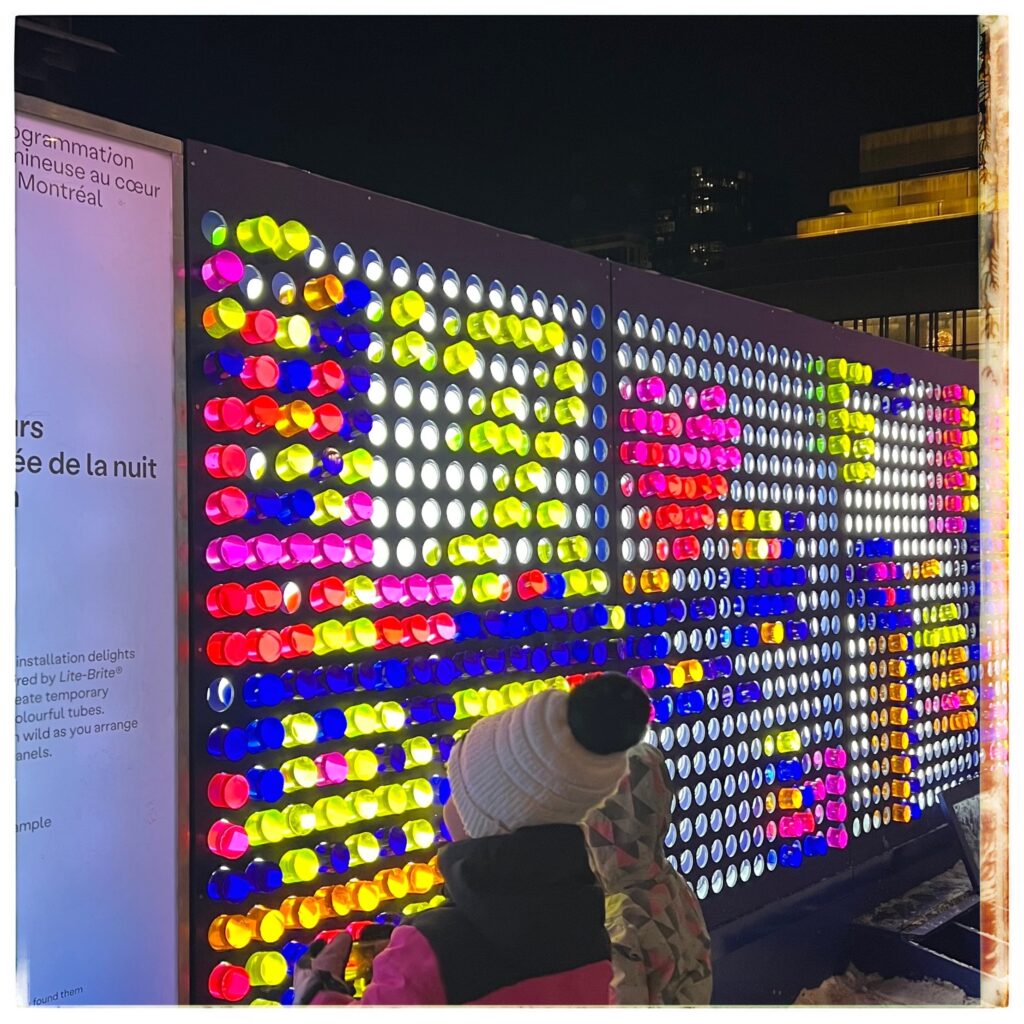For Philippine financial apps, is there any other way to receive OTPs? Waiting for those to arrive via SMS on a roaming number is such a pain in the butt. It relies on inconsistent PH telcos, multiplied by the connection to the foreign telco. 😠
🧭 https://www.frederickcalica.com/?p=3373494
🧭 https://www.frederickcalica.com/?p=3373384
🧭 https://www.frederickcalica.com/?p=3373387
🧭 https://www.frederickcalica.com/?p=3373391
I have something classic na pinag-usapan ng mga seniors ko: “On Error GoTo Hell”
In reply to https://www.facebook.com/share/p/19vq3KY8QM/ 🧭 https://www.frederickcalica.com/?p=3373382The short-form video is delivered in Filipino/Tagalog not Taglish but why is the speaker uses the English algo-speak “unalive” when the Filipino word (or any of its euphemisms) itself is not censored? Nakikiuso?
🧭 https://www.frederickcalica.com/?p=3373352
🧭 https://www.frederickcalica.com/?p=3373328
🧭 https://www.frederickcalica.com/?p=3373326
Cold temperatures drain my phone battery fast.
🧭 https://www.frederickcalica.com/?p=3373268Saturday, December 27, 2025 at 5:34 PM
🧭 https://www.frederickcalica.com/?p=3373264